
Camera settings
To edit the camera settings, press
Options
, and select
Settings
.
Define the following:
•
Image quality
— Define how much the photo will be compressed when saving the image.
High
provides the best image
quality but takes more memory.
•
Video clip length
— Select the length of the video clips that you record. The maximum length of a video clip is approximately
1 hour, depending on the available memory. Usually only video clips that are of default length or shorter can be sent in a
multimedia message.
•
Camera sounds
— Define whether you want the camera to make a shutter sound when taking pictures.
Copyright © 2004-2005 Nokia. All Rights Reserved.
58
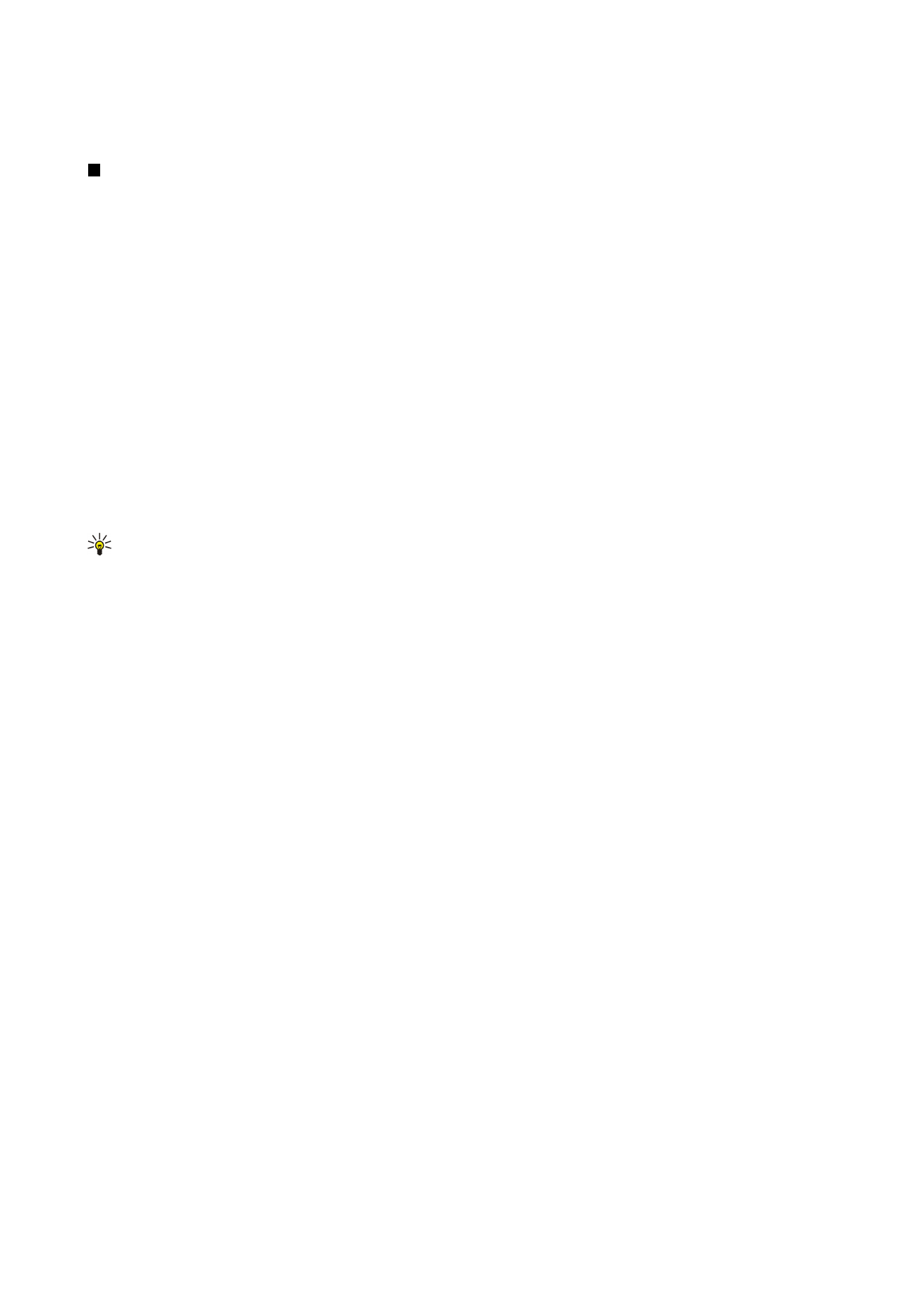
•
Default title
— Define the title that is used when saving a photo or video clip. If you select
Automatic
, the default title is used.
If you select
My title
, you can key in a new title, or edit an existing one.