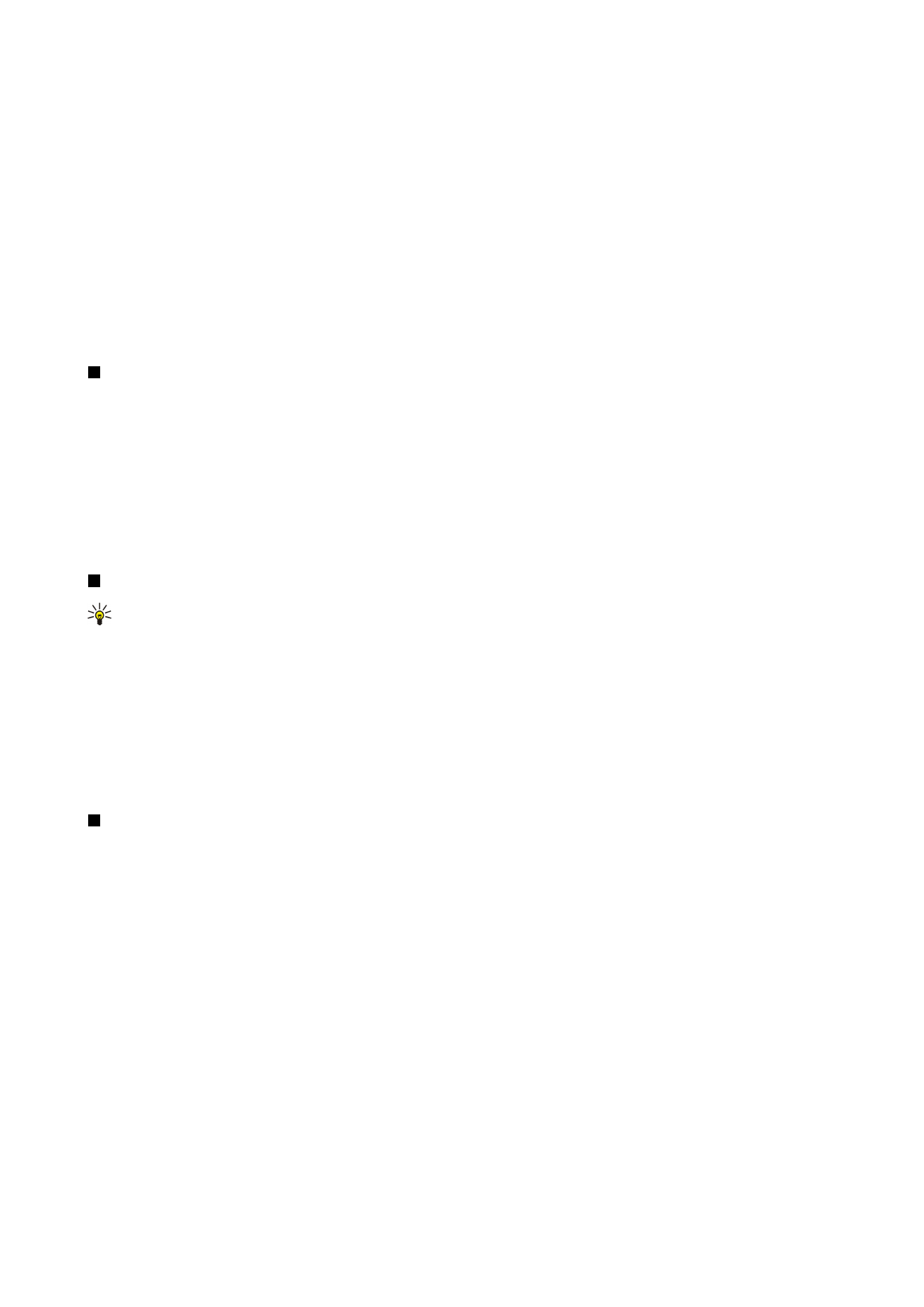
My contact card
Tip: You can use the information in
My contact card
as your electronic business card. You can send your business card
as a message or using an infrared or Bluetooth connection, or use it on the fax header or cover page.
To modify the fields in your contact card, scroll to a field, and press
Rename field
,
Delete field
, or
Add field
.
To attach an image to your contact card, press Menu, and select
Card
>
Insert picture
, or scroll to the empty image frame, and
press
Insert picture
.
To change the image in your contact card, scroll to the image, and press
Change picture
.
To delete the image from your contact card, press Menu, and select
Card
>
Remove picture
, or scroll to the image, and press
Remove picture
.
To save the changes and exit
My contact card
, press
Done
.